WIFI relay Switch Power Module Supply Internet smart home phone APP remote control switch
110vac-220vac, WIFI relay Switch Power Module Supply Internet smart home phone APP remote control switch
Description:
110vac-220vac one-way WiFi relay module is equipped with WiFi module and mature 16-bit MCU, equipped with professional switching power circuit. The relay can be controlled through the mobile phone APP in a local area network (LAN), and the setting is simple.

Functional features:
1. Onboard high-quality MCU and WIFI modules
2. Two working modes:
Mode 1: the phone directly carries out wifi module
Mode 2: cell phone and wifi module carry router together
3. Transmission distance
(1) in the open environment, when the mobile phone carries out the WIFI module, the maximum transmission distance is 100 meters
(2) when the WiFi module and mobile phone carry routers at the same time, the signal transmission distance depends on the router signal
4. Configure the account and password of the mobile APP module, and remember the configured account and password after power failure
5. The power supply IC can be directly connected with the mains power supply. The voltage input range is wide: 85v-264v ac
Verify the operation of the stability control section
6.PCB material and manufacturing process meet Rohs standards
7. On-board relay LED indicator, mode options and working status LED indicator
8. Keep UART debugging interface and MCU download port for program
Board interface:
The AC input
Mode change (default mode is mode 1) + reset button, press mode change for a short time, press 3S for long time to reset.
Get ready for the following software and tools:
(1) L and N are connected to 110vac-220vac ac power supply
(2) install the android version of APP "EspTouch_Demo" to configure the wifi account and password of ESP8266 module for the first time for mode 2

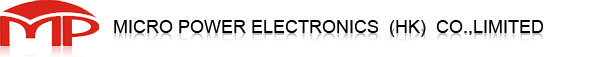
 Request A Quote
Request A Quote

